Reactive Programming - Part 5
In this post we will go through PublishSubject for RxSwift 5.0.0.
The problem with a lot of the posts out there on the Interwebs about RxSwift is that information becomes outdated. As I suppose the information in this post will eventually be outdated as well, even though I will try my best to keep it up to date. This post will focus on the newest and greatest features by actually reviewing the source code of RxSwift to ensure I can provide you with the best possible information.
So from the top of the code:
public final class PublishSubject<Element>
: Observable<Element>
, SubjectType
, Cancelable
, ObserverType
, SynchronizedUnsubscribeType {}
Here we can see that PublishSubject takes a generic type of Element as we’ve seen before with Observables. But going through these inherited protocols we see that it conforms to ObserverType as well as the class Observable<Element>. What important to not is that Element is of the same type for both.
Let’s go through a bit of theory with Subjects before we continue. In many articles you will find that the PublishSubject is coupled with an analogy of a Publisher. Events which happen before the Subject subcribes to the Sequence are ignored. Just as old news is ignored by publishers once it has been covered. Because the PublishSubject is both an ObserverType and an Observable new events can be subscribed to and new events can be emitted. This is useful because now we start dealing with sequences which are not finite. Except we start focusing on data which is handled at run time.
This is the code for the on method in the PublishSubject:
From RxSwift Code
/// Notifies all subscribed observers about next event.
///
/// - parameter event: Event to send to the observers.
public func on(_ event: Event<Element>) {
#if DEBUG
self._synchronizationTracker.register(synchronizationErrorMessage: .default)
defer { self._synchronizationTracker.unregister() }
#endif
dispatch(self._synchronized_on(event), event)
}
It’s okay if you don’t fully understand this code. What’s important to take away from this is that the (next, completed or error) event is dispatched to all it’s CURRENT subscribers. It’s very important to note that the subscriptions need to already be created for new events to be subscribed to. Remember that old news talk we had.
| Another important note. PublishSubject does not start with an initial value. It instead start with an empty value. Unlike BehaviorSubject which we will see in a little while. |
Okay let’s see this in an example now.
import Foundation
import RxSwift
let subject = PublishSubject<String>()
/// Convenience Method
subject.onNext("Hello, It's me")
/// Underlying API
subject.on(.next("Can you hear me?"))
/// The above events will not have any effect on any new subscriptions which are created.
/// Let's create the first subscription.
let firstSubscription = subject.subscribe(onNext: { element in
print("1: \(element)")
})
/// The first event subscribed to:
subject.onNext("I've come to tell you the news!")
/// Then the first event is forgotten and the second event becomes the new event subscribed to
subject.on(.next("What is this now? I couldn't hear you the first time"))
/// Now we create another subscription. What do you think will happen?
/// I deliberately use the other subscribe method for you to notice the difference.
let secondSubscription = subject.subscribe { event in
print("2: \(event.element ?? "")")
}
/// Now both the initial and second subscription will pick up this event. But this will only be the first event for the second subscription.
subject.onNext("Oh my apologies. Greetings. I'm a reporter from BBC News.")
/// What do you think will happen now?
firstSubscription.dispose()
subject.onNext("What do you want?")
subject.onCompleted()
/// And now?
subject.onNext("Door slams before he can speak!")
/// As you can see the second subscription is still hanging around which is why it is still important to dispose it to avoid memory leaks.
secondSubscription.dispose()
subject.onNext("Excuse me!")
You should get the following output:
1: I've come to tell you the news!
1: What is this now? I couldn't hear you the first time
1: Oh my apologies. Greetings. I'm a reporter from BBC News.
2: Oh my apologies. Greetings. I'm a reporter from BBC News.
2: What do you want?
2:
Run this from the sample code in the Github Project.
Let’s take a look at the marble diagram for the PublishSubject. Remember this horizontal lines are sequences over time. The down arrows are events and the up arrows are subscriptions.
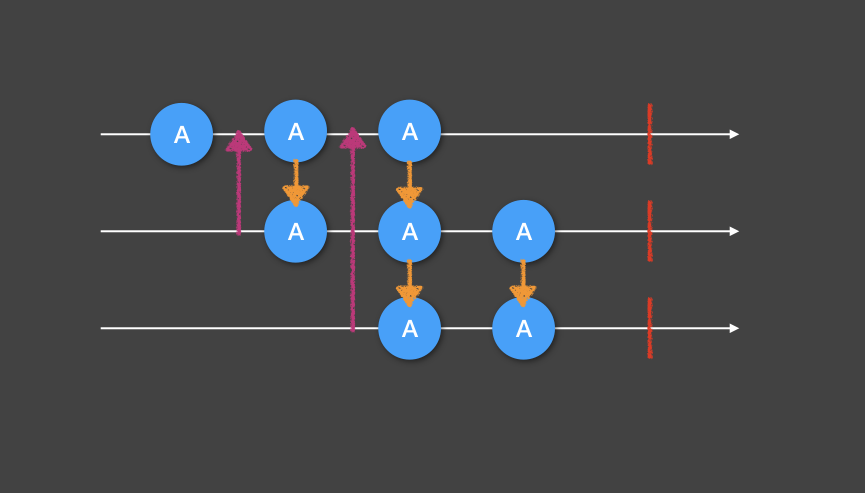
So from this diagram we can see that
Constructive feedback is welcome. If you notice something wrong with the article. Please send me message so that I can rectify it.